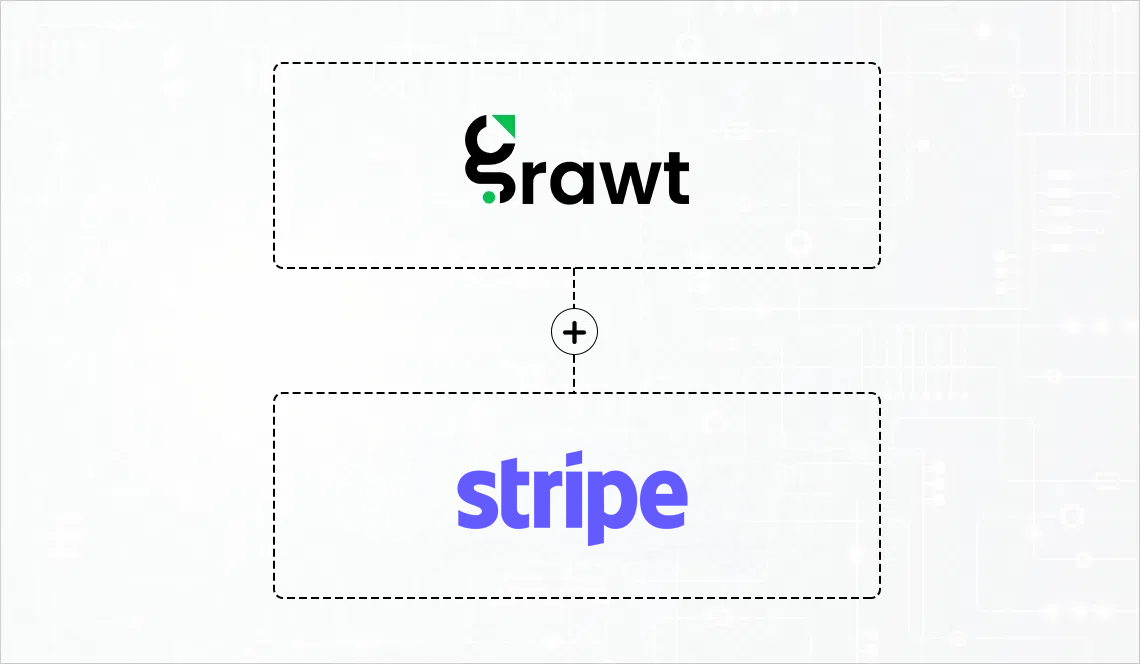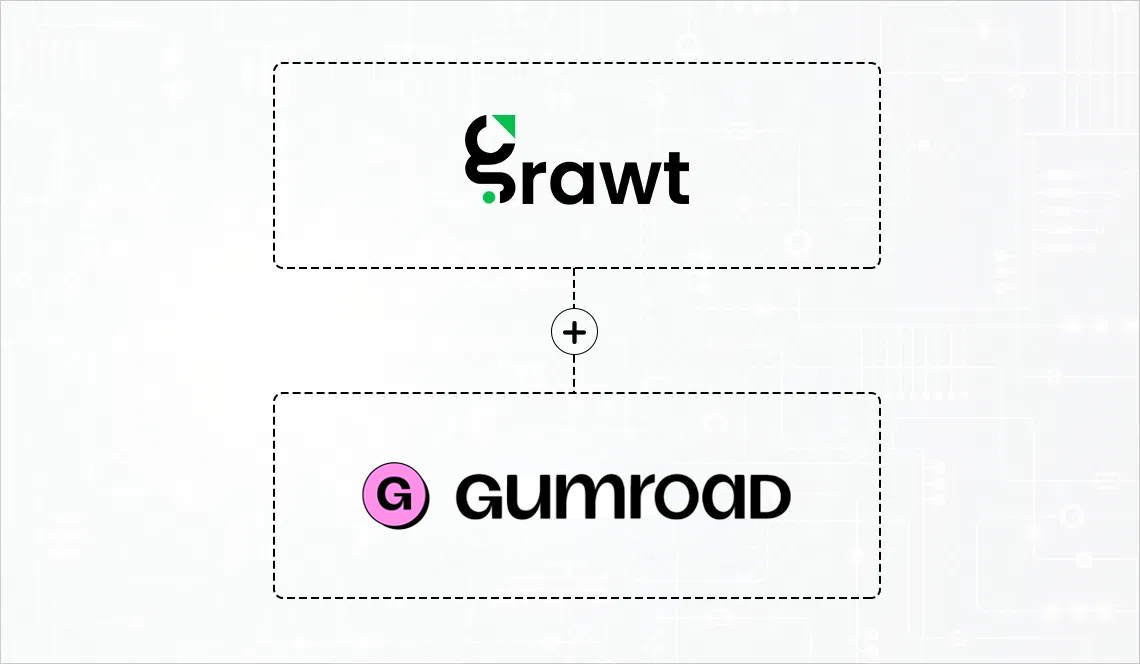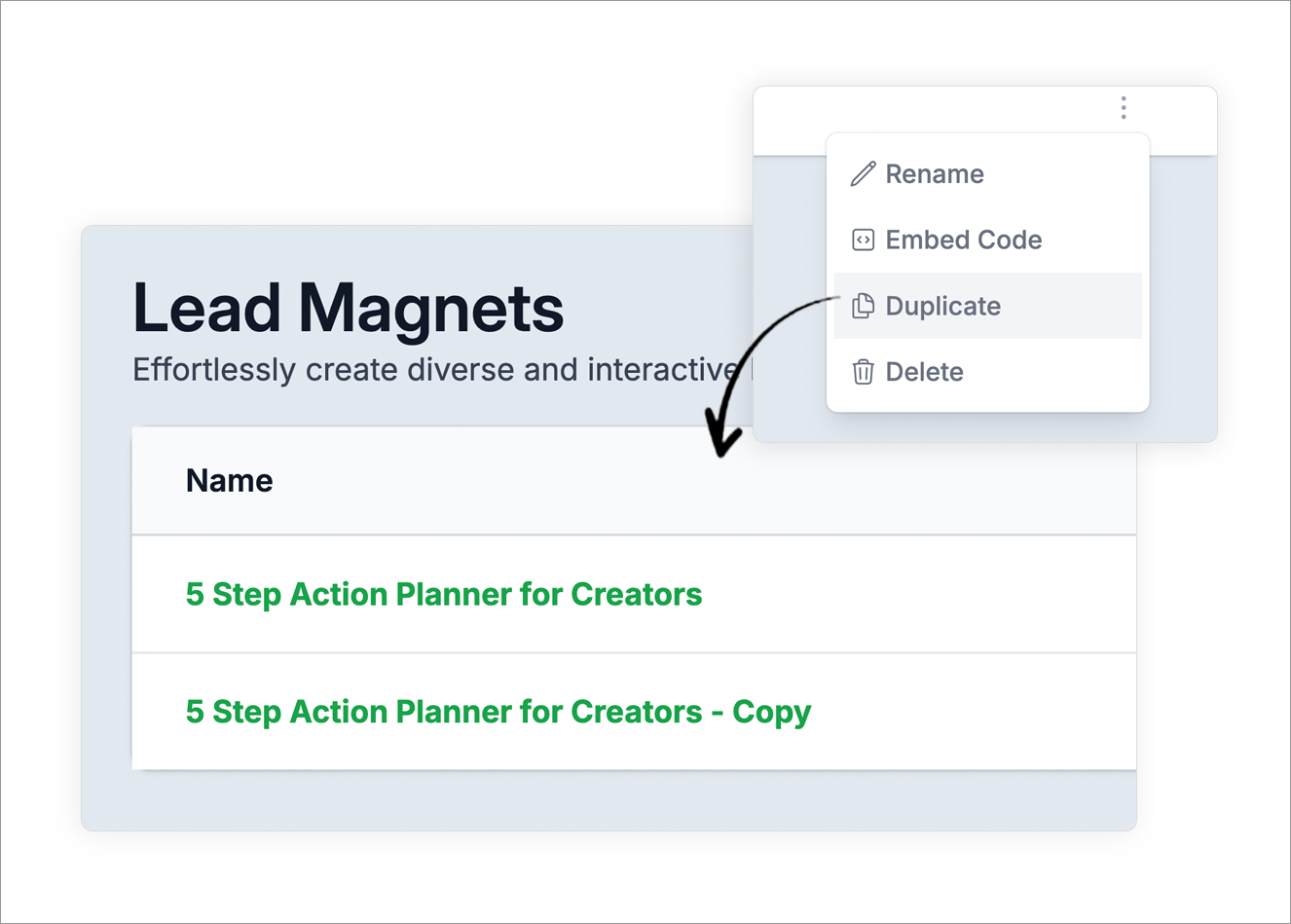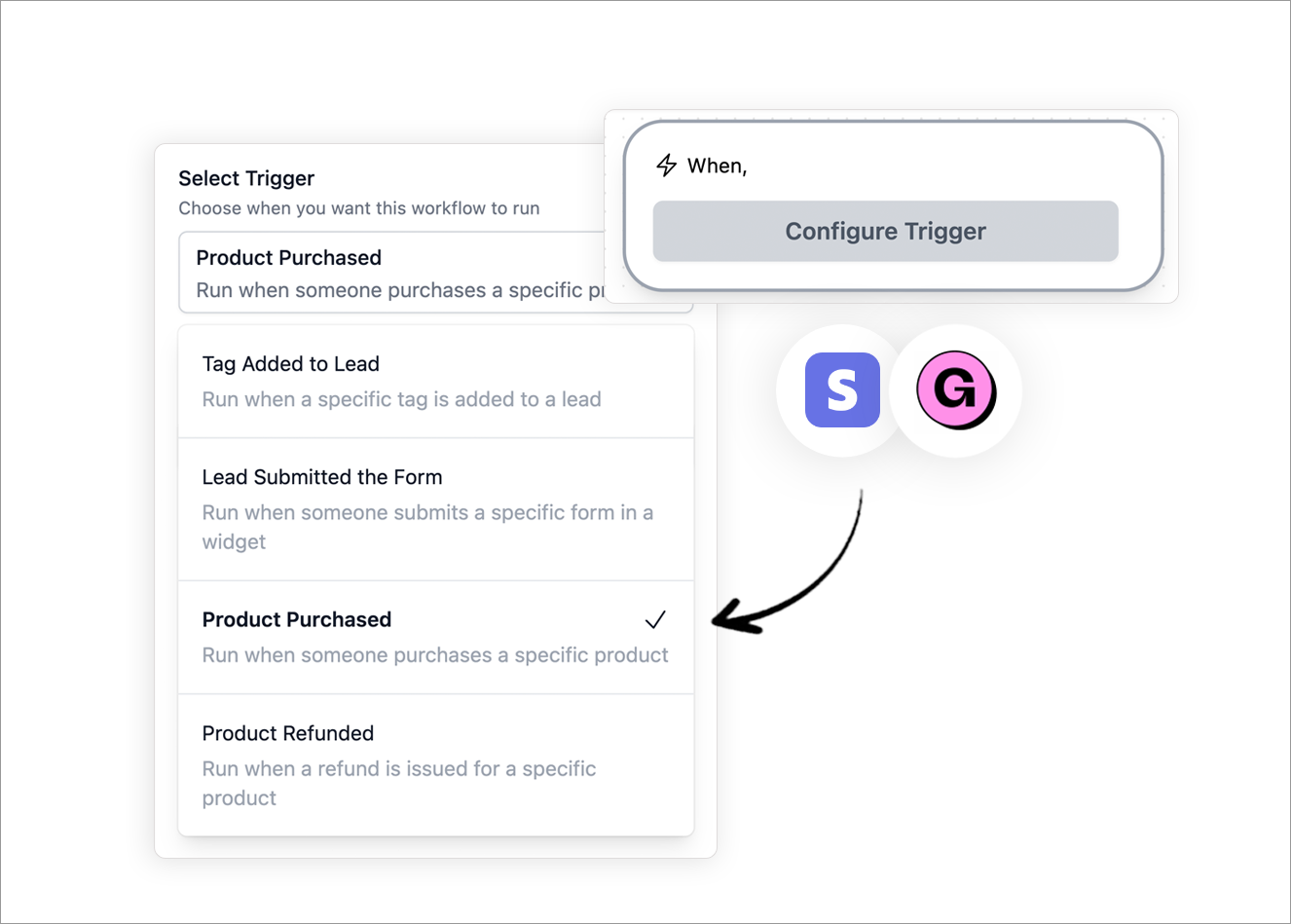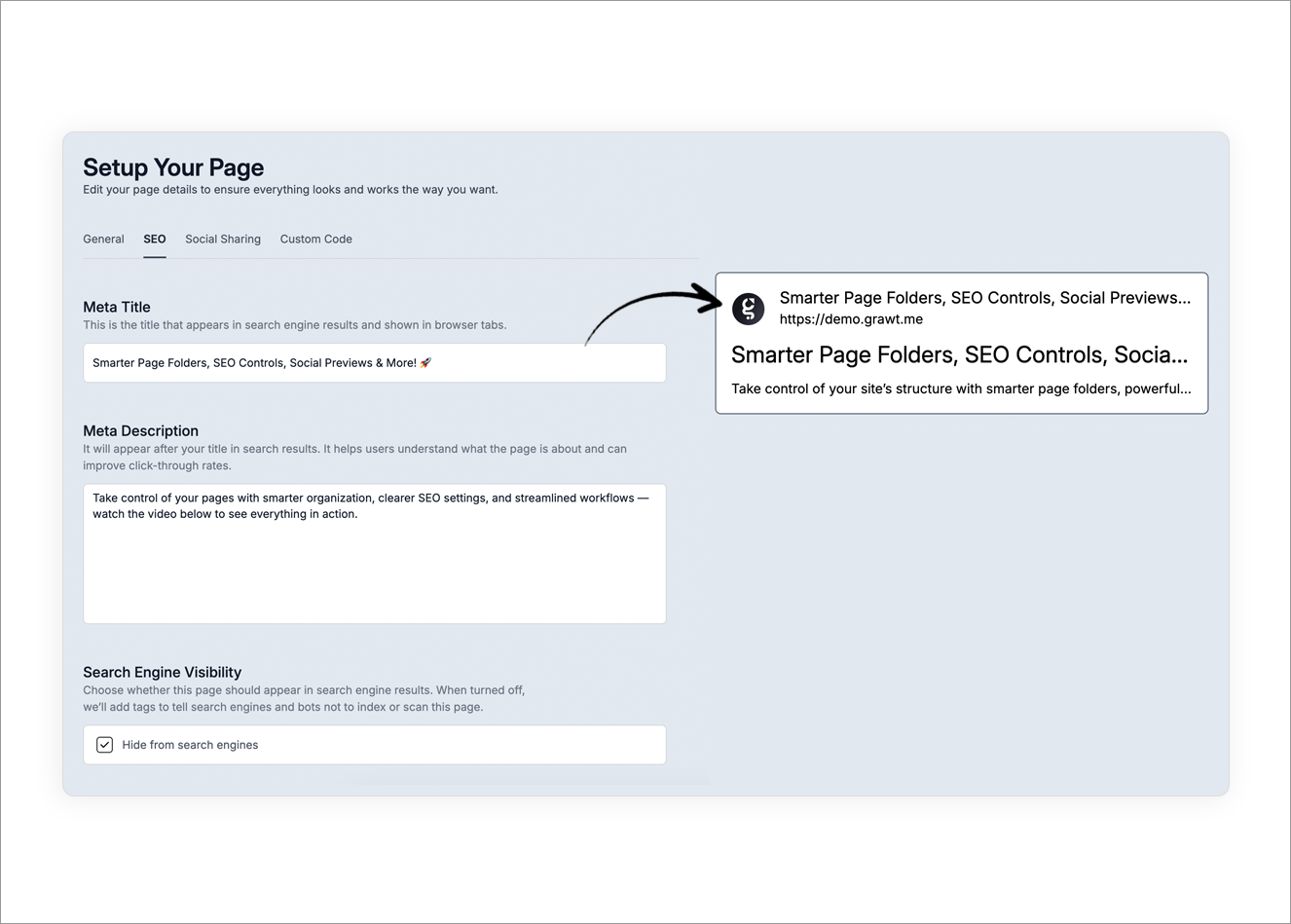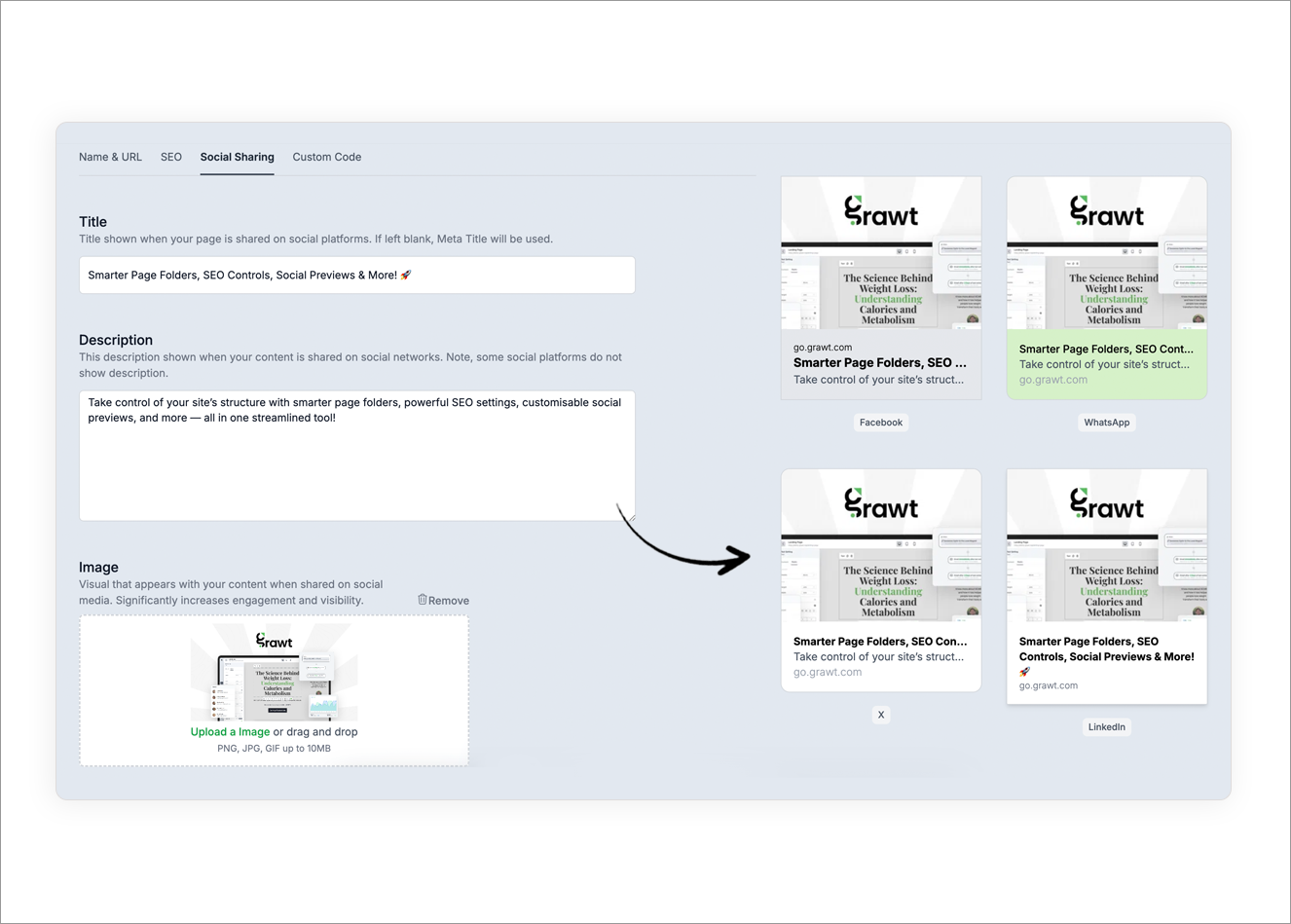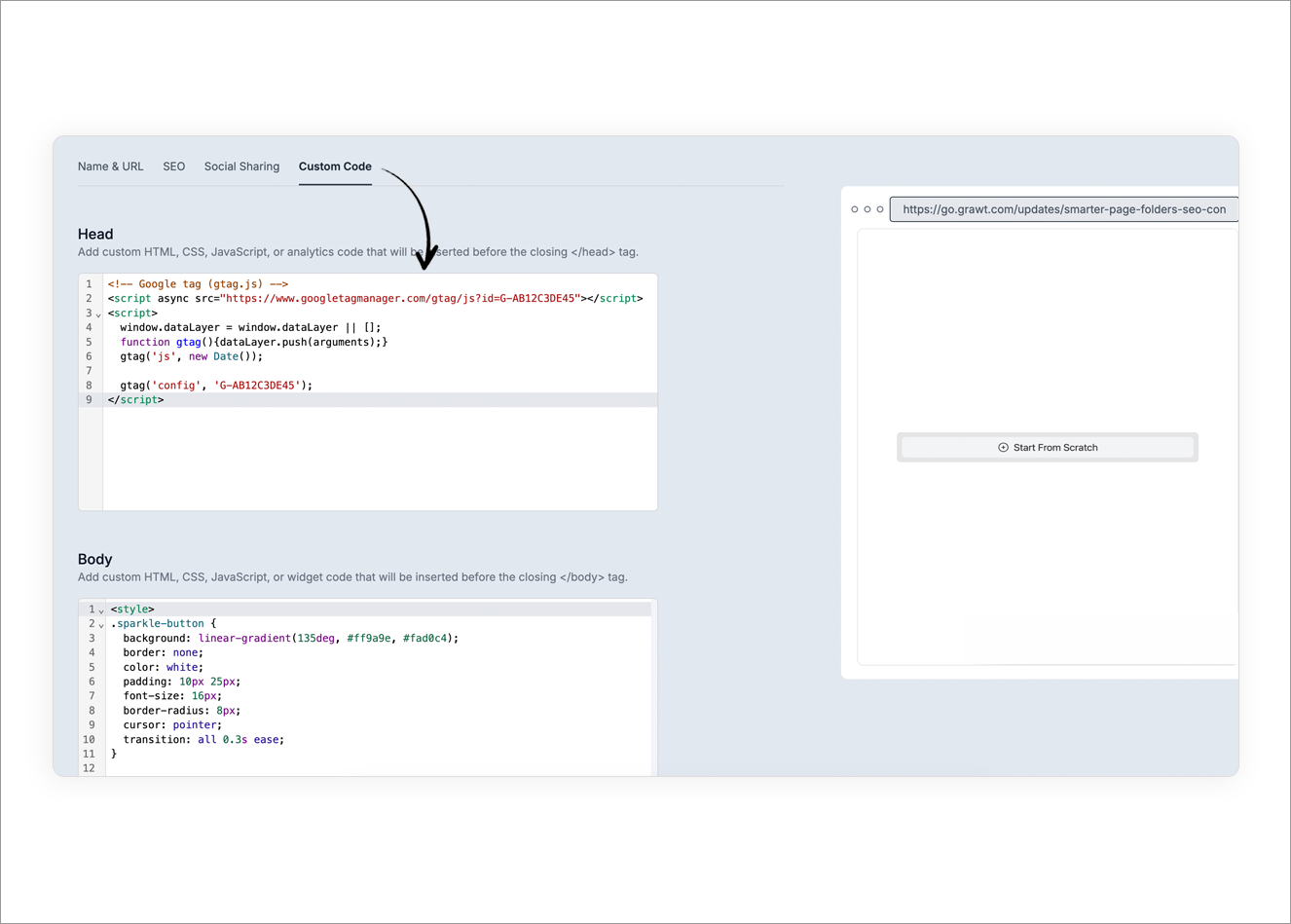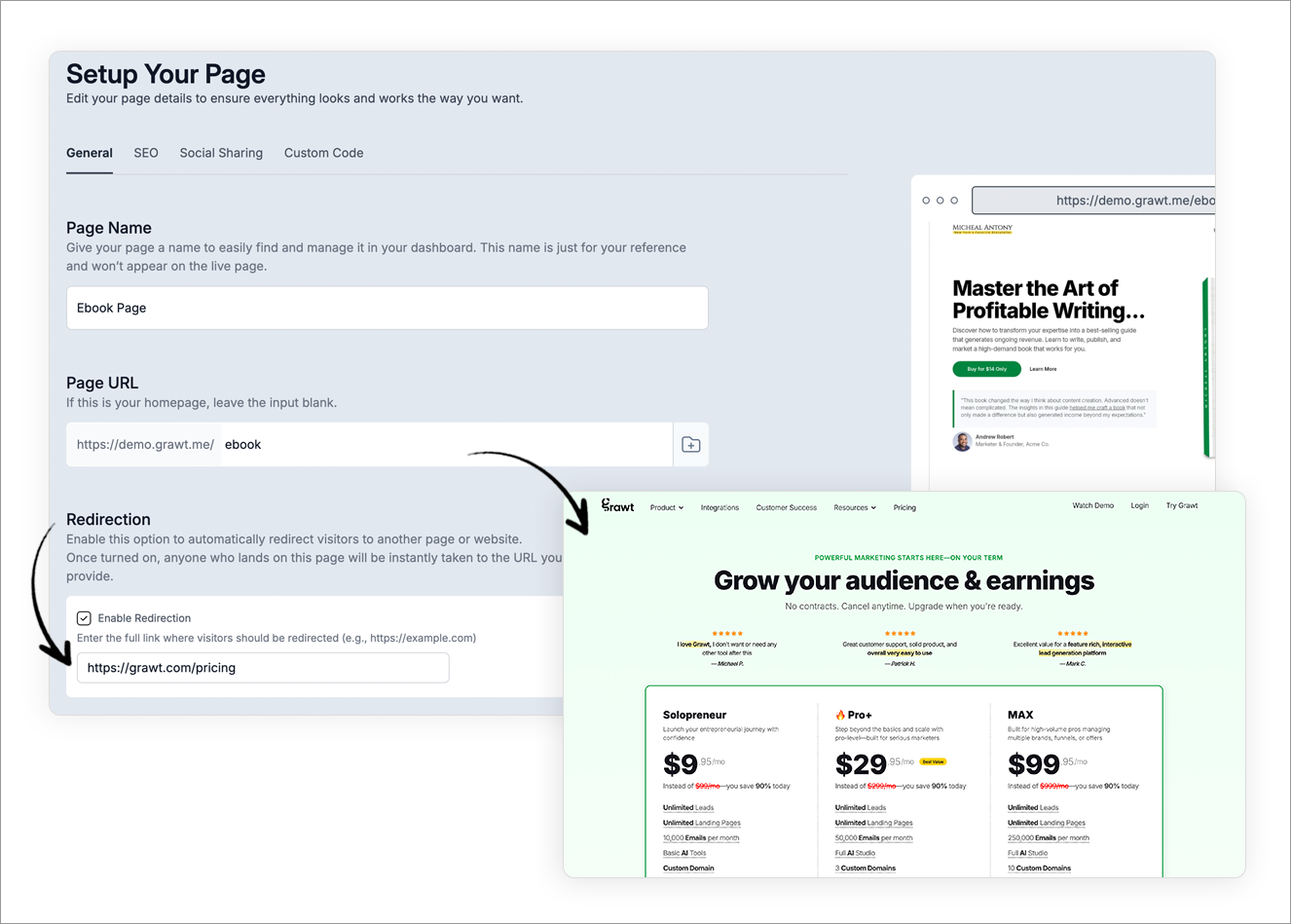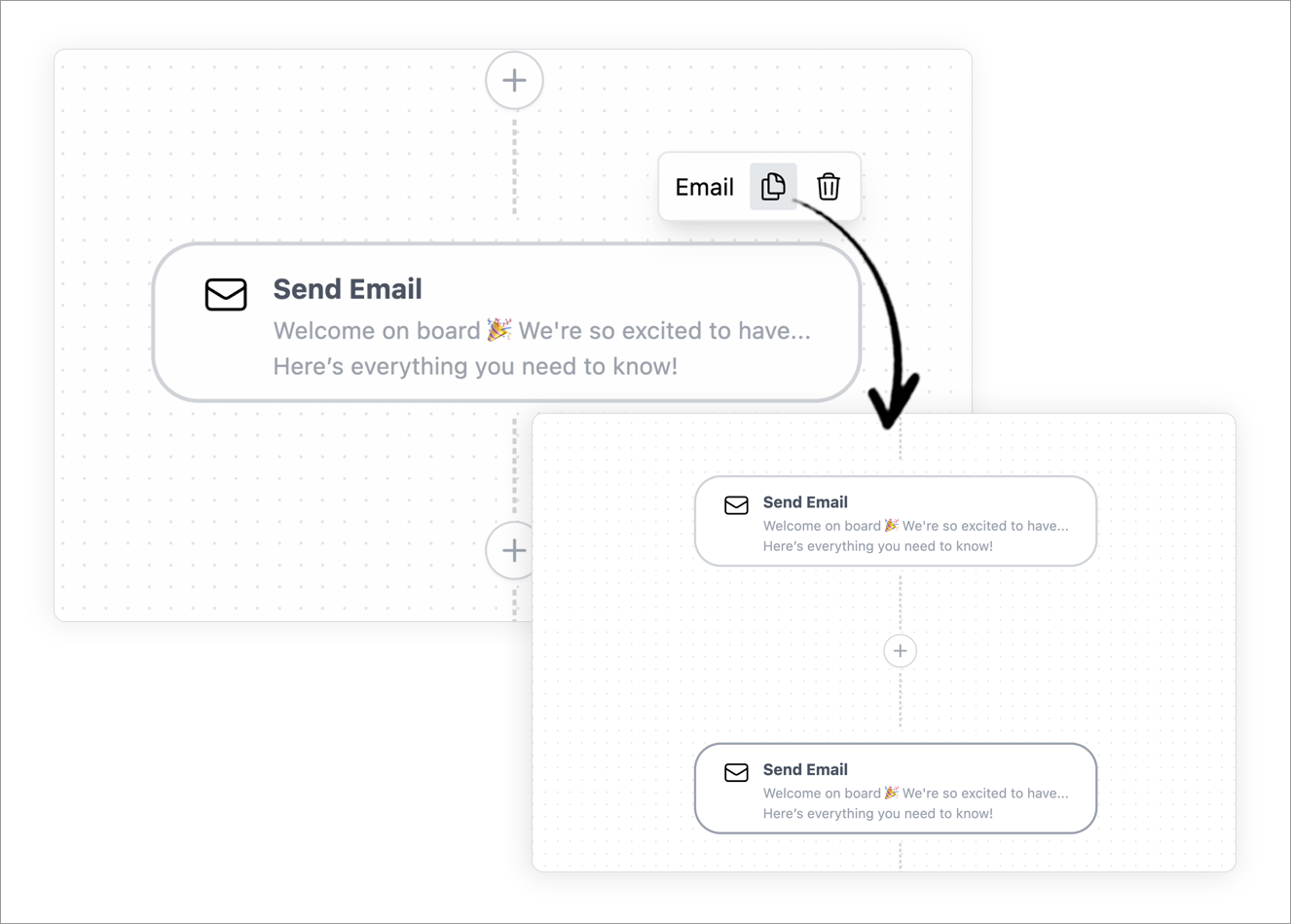Sell with Stripe, Automate in Grawt
You can now connect your Stripe account directly to Grawt — no third-party tools needed. Instantly trigger workflows when a payment is made or refunded, allowing you to tag buyers, send follow-ups, or unlock content without lifting a finger.
Whether it’s a full refund, partial refund, or new customer sale, Stripe events are now workflow-ready inside Grawt.
Just connect your Stripe account and turn your payment activity into smart, hands-free automation.